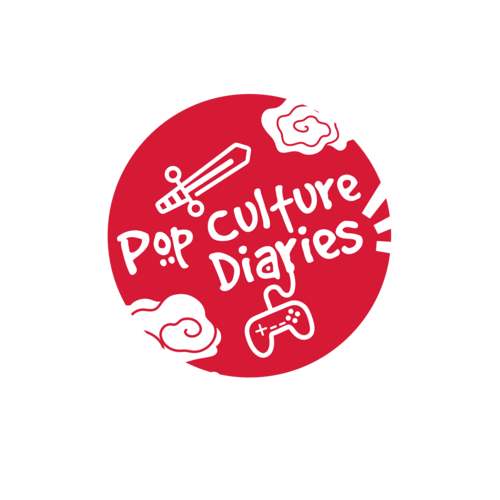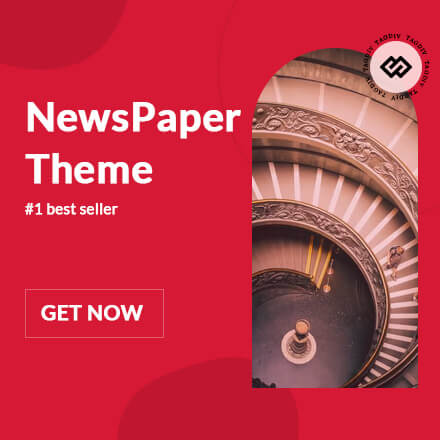To begin with Google is beta testing Android 14, while Apple released iOS 17. Let’s Begin IOS 17 VS Android 14. We will compare the updates to see their themes and strengths. Apple adds machine learning-supported keyboard improvements to iOS 17, and Google highlights wallpapers and lock screens. We’ll focus on Android 14 and its vision compared to Apple’s iOS 17.
Lock Screen And Wallpaper
Apple made changes to lock screens in 2022 with iOS 16. This year, Google is adding custom clocks to the lock screen on Pixel phones. They also introduced emoji and cinematic wallpapers with a 3D effect. Apple is adding the option to “uncrop” images on the lock screen with iOS 17. Google hasn’t added widget support to the lock screen, unlike Apple.
Keyboard And Autocorrect
Apple’s autocorrect in iOS 17 has improved a lot. It now gives better suggestions and corrections, similar to Gboard on a Pixel phone. If it makes a mistake, it underlines the word so you can easily fix it. Apple’s keyboard is now more accepting of swear words, according to Craig Federighi, an Apple executive.
On the other hand, Google’s Gboard is not tied to a specific version of Android and is already better than the iOS keyboard. It has a flexible interface, lets you easily switch between international keyboards, supports voice typing with Tensor technology, and includes Emoji Kitchen for creating unique emoji combinations. You can also use this feature on your iPhone through Google Search.
Also Read : Apple iPhone 15 Pro VS iPhone 14 Pro
New Stickers And Improved Drag And Drop
Apple added a feature in iOS 16 called ad-hoc sticker creation. It lets you pick things from images and use them in messaging apps or anywhere else you like. In iOS 17, Apple expanded this by allowing you to make animated stickers.
On the other hand, Google recently introduced an option where you can drag and drop content between apps using multitasking gestures. This means you can hold an image, go back to your home screen, choose another app, and drop the image there. iOS has already had this feature for some time, so it’s good to see Google catching up.
IOS 17 VS Android 14 Collusion
There are some changes in the new Android 14 and iOS 17. However, keep in mind that the Android 14 Beta version is not stable yet. It has bugs that may cause issues. This year, Google’s pre-release version is especially buggy, with more problems than usual at this stage of the beta program. That’s why Google unexpectedly added a fifth beta release when they originally planned for only four.
If you’re willing to take the risks (and if you have an extra phone to use), you can learn how to install the Android 14 Beta version. But for Apple users, it’s simpler now. Just go to your iPhone’s system settings, find the Software Update section under General, and install the stable iOS 17 release.